How can schools migrate from old software to new cloud-based school management software?
School | College | University
Process:
Migrating from old, on-premises school management software to new cloud-based school management software can be a complex process, but with careful planning and execution, it can be done smoothly.
It is a widely adopted method for estimating the strength, weakness, opportunity and possible threats due to the decision of switching to Cloud-based ERP solution. This can be achieved by practicing process mapping to redefine, reorganize and filter existing processes.
Moving to the cloud doesn’t mean copying the same processes for the cloud solution; rather you must identify only those processes imperative to meet the ends. Only the best practices must be selected to map the needed configurations and future needs of the institution. Thus, you avoid age old, redundant, and inefficient practices and welcome much simpler and easy to follow steps that are compatible with Cloud-based solutions. Here's a step-by-step guide to help schools with this migration:
- Pre-migration decisions: It may be possible that your existing IT infrastructure is not fit for the cloud. Certain applications might not be compatible with cloud portability. Hence, it is imperative to distinguish the applications best suited to run on cloud and prepare for the migration of only those.
- Select the right team, right vendor, and right platform: Ensure suitable representatives upfront for deciding strategic objectives, decisions, managing resources, and risks for the big switch.
- Finalize key Cloud components: Shifting to Cloud ERP solution from an on-premise one involves a major change in the IT structure of your organization, and you must be well prepared for that change. One must decide on what you are going to do with the existing IT infrastructure and how much of that can be used with the new Cloud-based solution. Determine the specific cloud components necessary for the migration.
- Make a plan: Since there is no substitute for planning, you must have a blueprint ready. Realignment of the assigned team, resources, and workload sharing during the process of migration must be done well in advance. Define clear deadlines for what is to be done, when is to be done, and how is to be done solution is tailor-fit and performance gaps are bound to occur, hence decide on the type and extent of customization beforehand
- Backup: Since data is not stored on local servers in Cloud-based ERP solutions, it remains more secure, inaccessible and away from you. Therefore, ensure safe and reliable data backup before taking the plunge, in order to avoid any mishaps and data disasters. Begin the implementation process slow yet steady, step by step.
- Data Security and Compliance: Ensure that data security and compliance with regulations (e.g., FERPA) are maintained during and after the migration.
- Documentation: Keep detailed records of the migration process, including configurations, customizations, and data mapping, for future reference.
- Budget and Resource Management: Keep track of expenses related to the migration and allocate resources as needed to support the transition.
- Execute & deploy: The execution of plan deals with step-wise carrying out of implementation strategies. Though there is no need to install any additional hardware, making the IT environment cloud-ready is a must. Deployment deals with uploading the new ERP solution design on existing IT infrastructure, data visualization and enabling the Intelligence capabilities to offer the cutting-edge functionality. Data migration over the cloud must be performed with extreme caution. Ensure a dry run just before going live.
- Monitor the progress: Monitoring is always essential even when you are switching to cloud from an on-premise solution. A formal issue tracking process should be formulated to identify and address the roadblocks in the new cloud environment. Since migration to the cloud needs everyone’s attention and contribution, hence periodic reports must be prepared based on the respective goals of individuals and the team as well. With the help of regular monitoring, the delays can be identified and also covered up by obtaining the expert opinion.
- Go live & handover: Soon after everything is in place, it’s time to finally switch to the new Cloud-based ERP system - LoginX. The on-cloud solution can be made live under LoginX guidance. It’s best to consider the LoginX advice as the thumb rule. Gradually, the new system is handed over to your staff and tested for smooth and uninterrupted operations.
- Training and Support: Since working on the cloud is a totally new experience for your staff, detailed information about absolutely everything should be demanded by the management. Though the training is not extensive and as elaborate as during on-premise implementation, detailed insights by the experts on every aspect certainly help in smooth running of the operations even in their absence.Training not only provides a platform to test the solution during the dry run but also helps in managing the change resistance within the institution from head to toe.
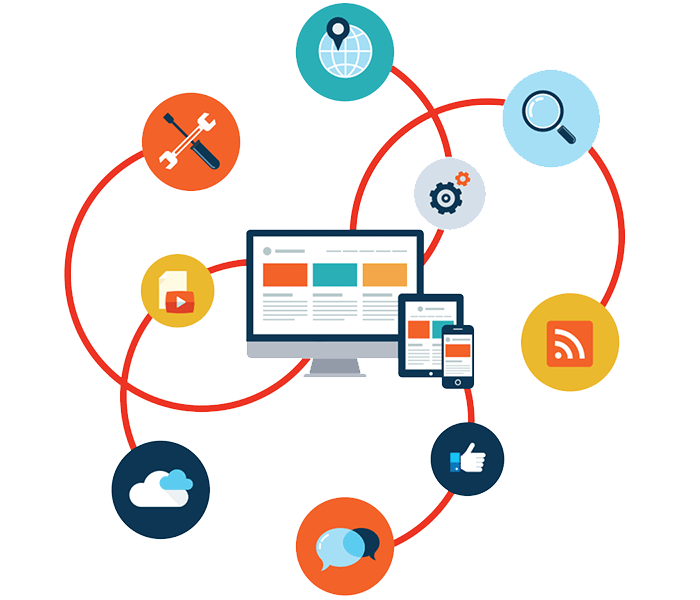
Outcome:
- Improved Accessibility: Cloud-based software allows users to access school management tools and data from anywhere with an internet connection. This improves accessibility for teachers, administrators, students, and parents, making it easier to stay connected and informed.
- Cost Savings: Cloud-based solutions often reduce the need for on-premises hardware and IT infrastructure. This can lead to cost savings in terms of hardware maintenance, energy consumption, and IT personnel.
- Scalability: Cloud-based software can scale up or down easily to accommodate changes in student enrollment or organizational growth. You can add or remove features and resources as needed.
- Enhanced Collaboration: Cloud-based systems facilitate collaboration among teachers, staff, and students. They can share information, collaborate on projects, and communicate more effectively through integrated tools.
- Data Security: Reputable cloud providers typically offer robust security measures, including data encryption, regular backups, and disaster recovery plans. This can enhance the security and integrity of sensitive student and administrative data.
- Efficiency and Automation: Many cloud-based school management systems offer automation features for tasks such as student registration, attendance tracking, and grading. This can streamline administrative processes and save time for educators.
- Data Analytics: Cloud-based systems often include built-in data analytics and reporting tools. These tools can help educators and administrators make data-driven decisions to improve student outcomes and school operations.
- Easy Updates and Maintenance: Cloud-based software providers handle updates, maintenance, and system upgrades, reducing the burden on IT staff and ensuring that the software is always up-to-date with the latest features and security patches.
- Disaster Recovery: Cloud-based systems typically have robust disaster recovery plans in place. In the event of data loss or system failure, data can be restored quickly from backups.
- User Support and Training: Many cloud-based software providers offer customer support and training resources to help users make the most of the system. This can improve user adoption and satisfaction.
- Reduced Paperwork: Digital school management systems can reduce the need for physical paperwork and manual record-keeping, which can lead to increased efficiency and reduced environmental impact.
- Parent and Student Engagement: Cloud-based systems often include portals or apps that allow parents and students to track academic progress, communicate with teachers, and stay informed about school activities.
- Compliance and Reporting: Cloud-based systems can assist with compliance to education regulations and reporting requirements by providing tools for data collection and reporting.
- Innovation and Integration: Cloud-based platforms can easily integrate with other educational technologies and applications, allowing schools to stay up-to-date with the latest educational innovations.

Start your Journey with us
Manage your Schools & Colleges with LoginX ERP
LoginX ERP, An integrated cloud-based solution for Institutions like schools, colleges & universities to automate daily operations, generate reports, and make better and accurate decisions with ease. LoginX ERP bundled with interface like :Digital Payment, SMS, Web Portal, Smart Card, Barcode, Mobile App, RFID / Biometric & Logins for Management / Parent / Student / Staff.
- Cloud-based, all-in-one school record management system
- A robust, highly intuitive platform connecting all
- All-inclusive tracker for student information & reports
- Real-time attendance and fee management system
- Seamless exam and result management system
Cloud-Based School Management Software Cloud-Based school ERP LoginX Cloud-Based school management system LoginX Cloud-Based LoginX ERP for education Cloud-Based school & college ERP LoginX Cloud-Based+AI school management software Cloud-based education software Cloud-Based+AI ERP for schools and colleges Cloud-Based student management system Cloud-Based ERP for academic institutions Cloud-Based software for educational institutions
